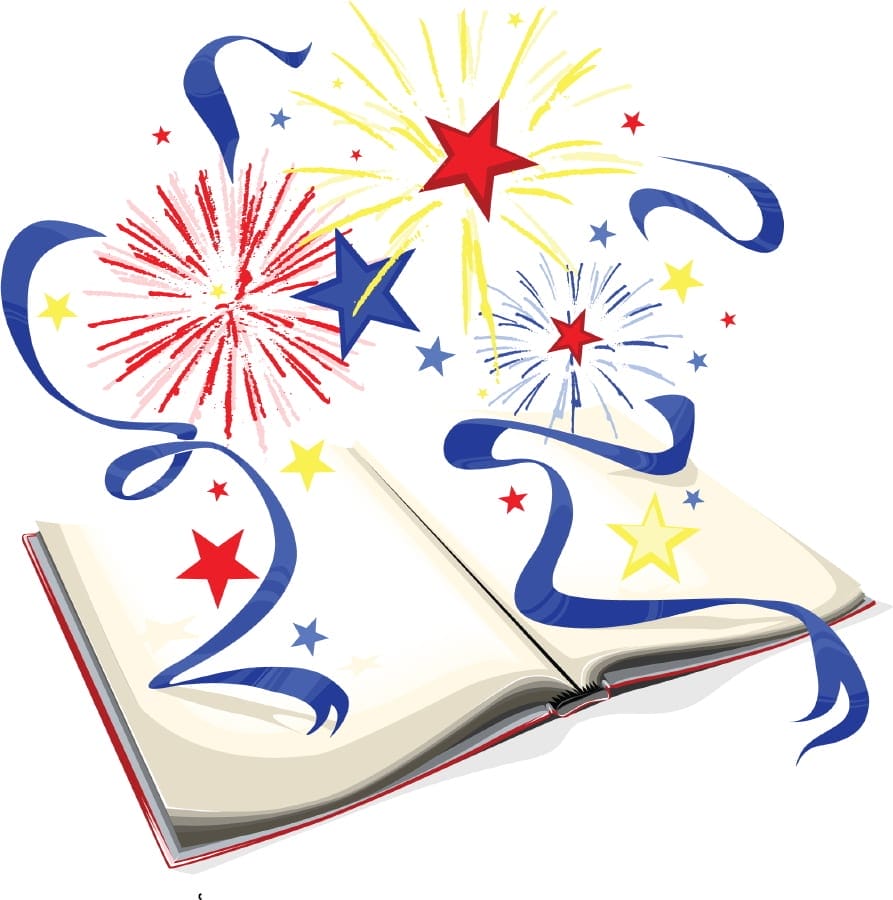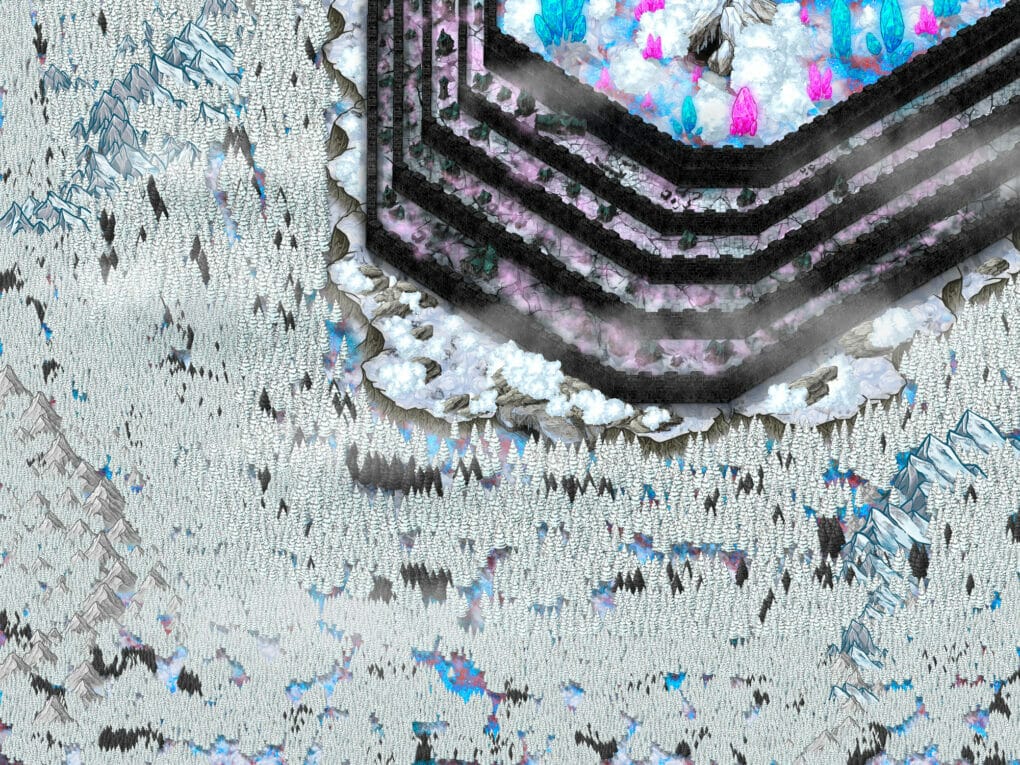For assignments, I’ve had to examine current authors’ online platforms and make suggestions. Authors seem to be notorious for having ugly websites. Some look as if the authors haven’t been on the internet since the 90s.
Study Other Websites
I’m not an expert on web design, but I spend enough time online to know how a website is supposed to look. Most authors can’t afford to hire someone to do their website. Most don’t want to do it themselves but have to because they know they need one. If you’re ever faced with the daunting task of building a website, research and bookmark author sites you like. Study them like you would your favorite novel. This will be a lot of work, but it has to be done.
This isn’t just for websites either. Blogs are included. For some authors, like me, their website is their blog.
Be Mobile Friendly
Your website/blog needs to be mobile-friendly. Blogger does this without any input from us. For some hosts, GoDaddy, you have to edit the mobile version. It looks terrible if you let GoDaddy handle it. You should often check out your blog/website on a tablet and phone. Some widgets look awesome on a computer screen. On a tablet, there would be this big blank space.
Update Copyright Information
At the bottom of the website is usually the copyright information. If it’s 2014 and the copyright date is 2013, I’m gonna assume the author hasn’t been on the website since last year. The only website builder I’ve used is GoDaddy. I have to edit that date. It doesn’t update automatically each year.
Edit The Tab
For those looking at this blog using Google Chrome, you’ll see tabs at the top of the screen. My blog tab is “Dark Treasury (Post Title)” with the Blogger logo on it. For websites, you can edit that information and give it your own logo/image. I highly recommend doing this. How to do this is different for each site. You should try Goggling “Change Tab Title for (your website builder).”
Resources
Author Websites, Branding And CopyWriting With James Chartrand From Men With Pens
Is Your Website Hurting Your Writing?