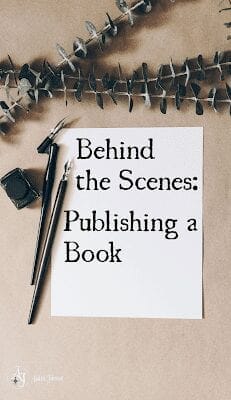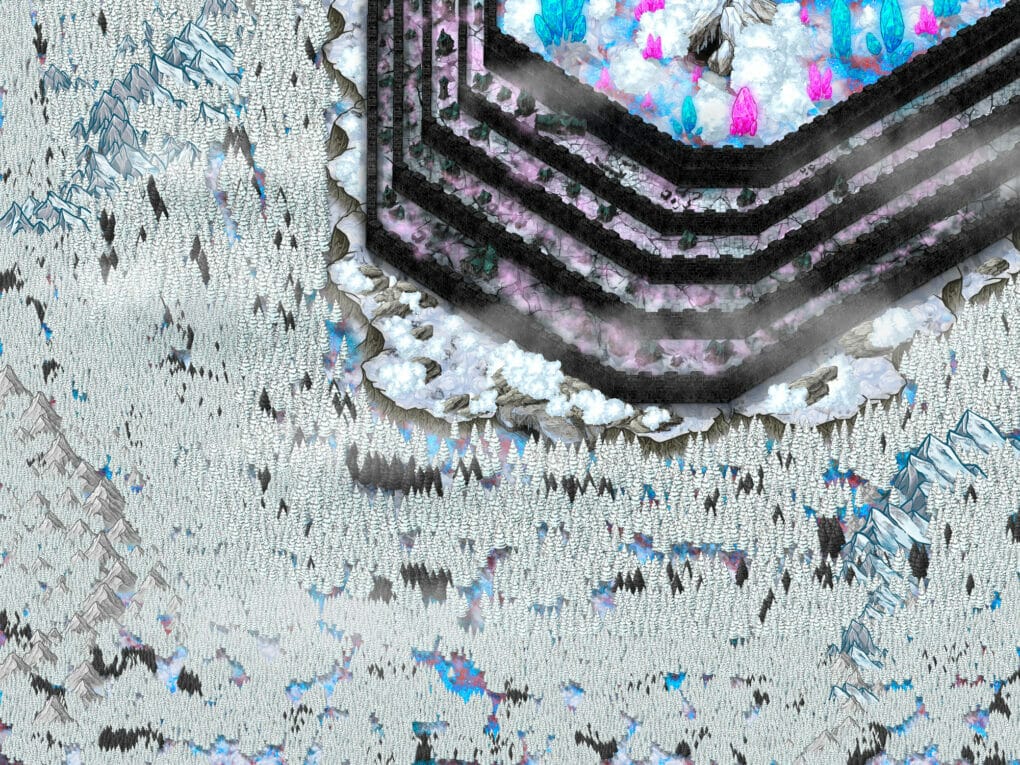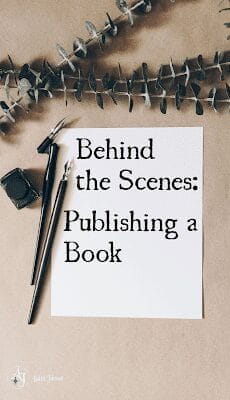
Took a lot of months but I’ve finished The Lost Sciell paperback…. almost. I’ve finished with the heavy lifting. I usually publish the ebook and paperback together but time was not on my side. Had to focus on one. Since the ebook is more likely to sell, I released that first.
Creating the paperback was a path filled with canyons and monster walls. If you follow this blog, you know I’ve been struggling with depression. My energy has been low, like really low. It takes me longer to finish anything. Mostly, my downtime is filled with reading or binging YouTube, things to make me forget.
Anyway, I’m exhibiting next month and I need The Lost Sciell to be on the table. Had to keep working even if I didn’t feel like it.
I thought I finished The Lost Sciell months ago but when I tried to get a template for the cover, Createspace, and other publishing tools, told me my book was too long. So, I had to go through both the ebook and paperback to see what I could remove. One beta reader said my story had a lot of exposition so I scanned the chapters to see what else I could remove. I even got rid of some chapters which made fixing the ebook real fun.
You know how a lot of ebooks have a table of contents. Some authors will create an actual Table of Contents at the front of the ebook. I try to avoid doing that. I’m not a fan of how that looks. I prefer the embedded Table of Contents.

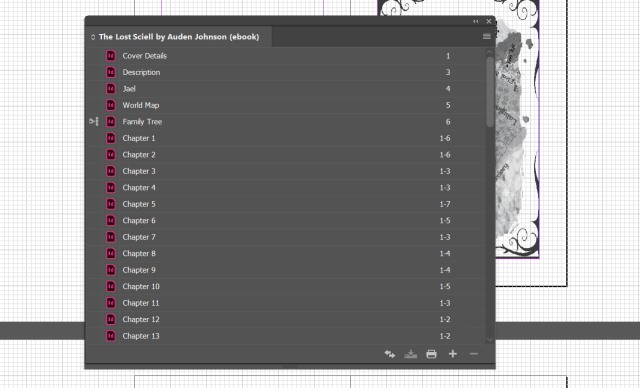
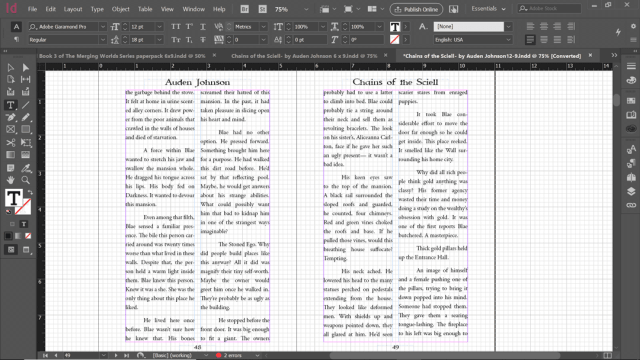

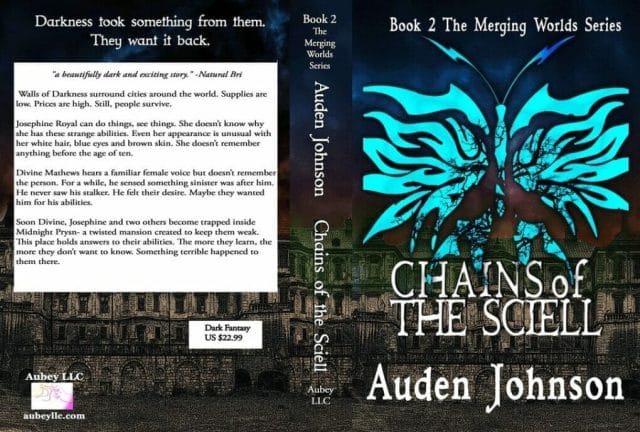
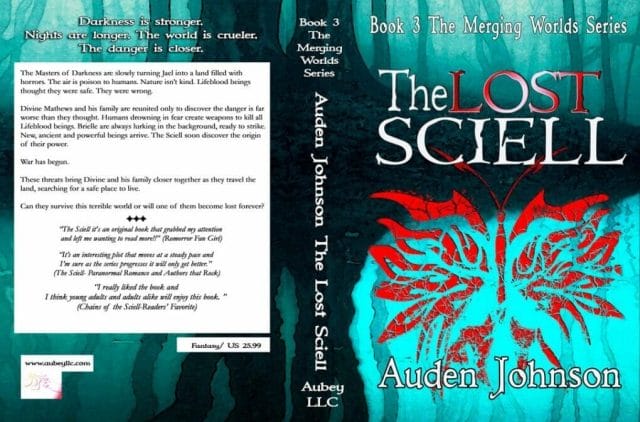
I battled another monster when Createspace suppressed Chains of the Sciell Second Edition for no reason. I talked about that in the post Ever Had Your Book Suppressed by Createspace? Now, I’m previewing the books and fixing any formatting hiccups.