I’m terrified of losing a copy of any one of my stories so, along with saving them on my computer, an external hard drive and a SD card, I save them on a flash drive and carry that around with me. I try not the use the flash drive often but I’d saved a class assignment on it so I could print it out at Staples. I printed out the assignment then left the flash drive in the computer at Staples. Since I didn’t use it often, it took me awhile to notice the flash drive was gone. I update the stories on it but not as often as I should. It took me even longer to realize where I’d left it. By that time, I knew it was pointless going to Staples and asking about it.
Let me remind you, a copy of every one of my stories was on the flash drive. I don’t need to tell you what that means. Since then, I’ve encrypted my stories on my flash drive, external hard drive, SD card and laptop. My story notes on my iPod are password protected. I would encourage you to do the same (if you haven’t already).
It’s very simple to encrypt the document with Microsoft Office 2007.
- Hit the Office Button
- Mouse over Prepare
- Click on Encrypt Document
- You will be prompted to create a password. You will not be able to retrieve this password if you forget it so you should choose something you’ll remember.
After you encrypt the document, every time you wish to open it you’ll be asked to enter your password first. My mother also suggested I date my story notes in my journal so, from then on, I’ve dated my notes.
I’ve saved my stories on so many different devices to ensure I didn’t lose them but it never occurred to me what would happen to my stories if I lost the device until then.



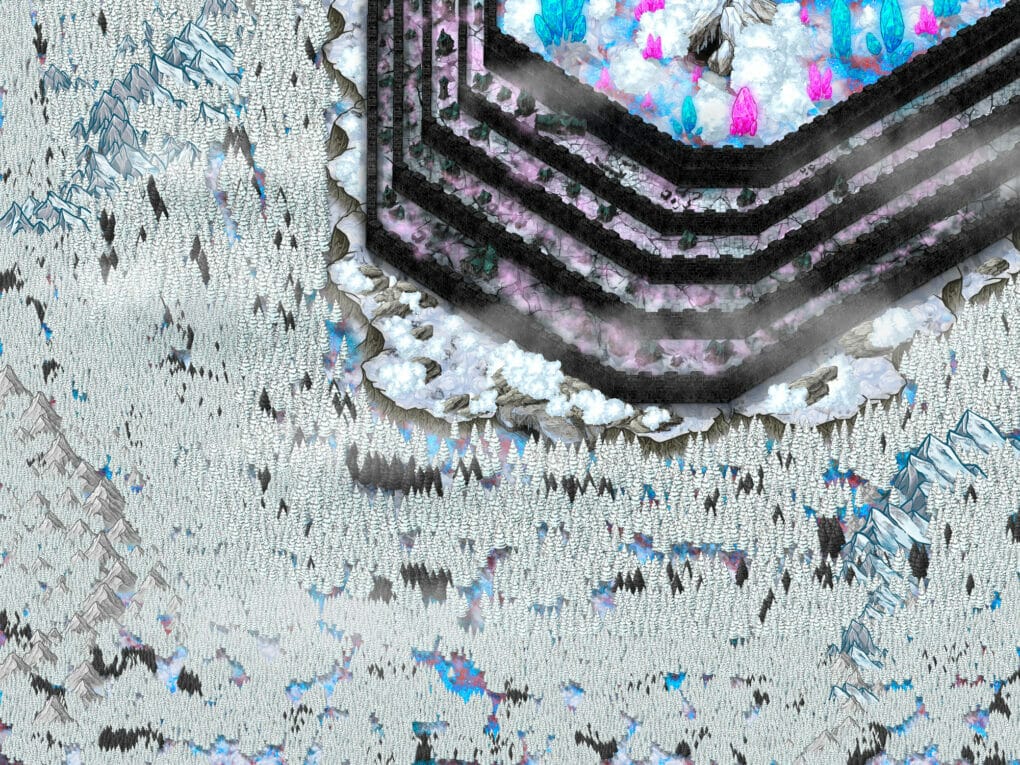
One thought on “Save, Back up and Encrypt”
I email myself all the novels I write so I always have a copy saved in my email too.
Comments are closed.