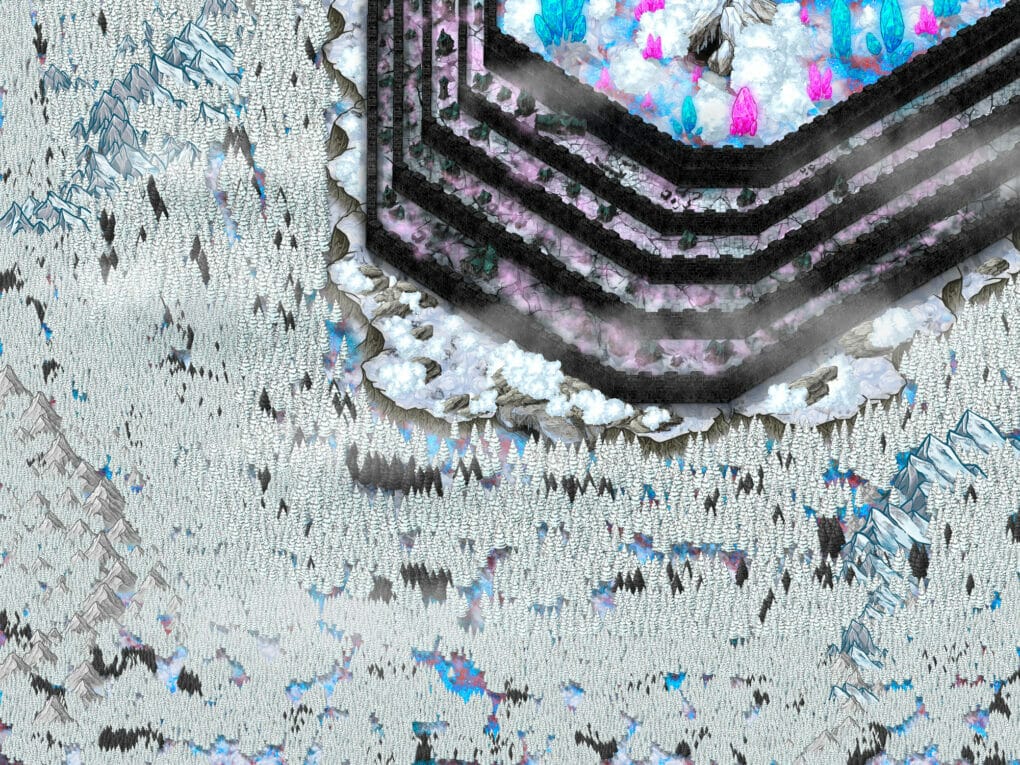If MS Word was a person, we fantasy writers would drive them insane. Our stories are packed with made up names. Word goes crazy with the red underlines. For some reason, seeing those red marks drives me bananas. I can’t continue writing until I get rid of them, which is sometimes impossible.
I heard years ago not to add words to MS Word’s dictionary. I’m breaking that rule. With characters called Blea, Bel, Kaige and Vayle, my paragraphs are packed with those red obstructions. “Ignore All” doesn’t always work.
I add all my made up places and character names to Word’s dictionary so the program will tell me when I’ve misspelled them. While editing, I don’t have to pay special attention to those words. If they’re not underlined, it means I spelled them correctly.
Most of the time I forget how something is supposed to be spelled. I don’t want to stop writing to consult a map or a journal. That would get irritating. Yesterday, I was writing about the Eleni Mountains, but I didn’t remember how I spelled it. MS Word showed me the correct spelling.
This also helps with names I misspell often. For some reason, I can never get Del’Praeli right. Also, whenever I type a character’s name– Aliceanna–, some letters get left out or switched around. Don’t know why. I either leave out an ‘n’ or switch ‘c’ and ‘e’. I wouldn’t notice. Now MS Word knows how her name is supposed to be spelled. AutoCorrect will fix it for me. Adding words to the dictionary is easy. Just right click the underlined word and select “Add to Dictionary.” So far, I haven’t come across any drawbacks to this.