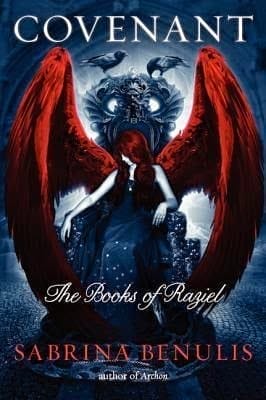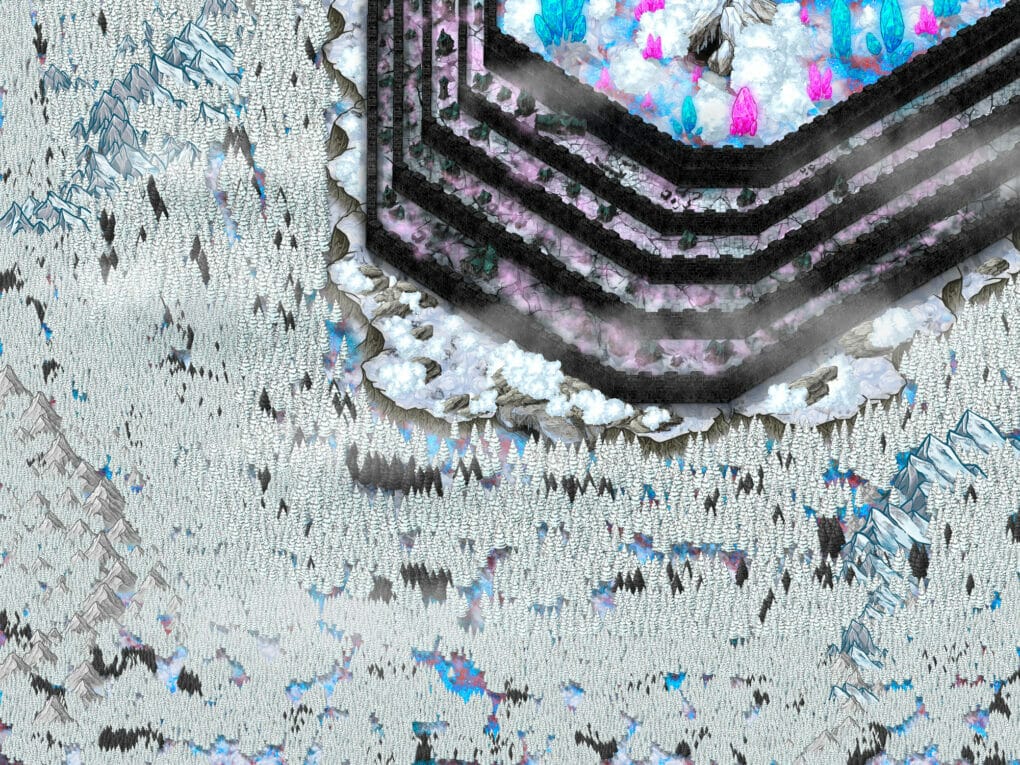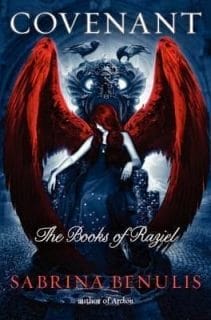
People will judge a book by its cover, and it’s interior. I touched on this in the post What Does Your Cover Say? How do you escape the DIY look most self-published books have. Well, you can hire a professional cover designer. For some, that’s not realistic.
I don’t have the money to keep going to a cover designer every time I want to publish a book. If you’re churning out more than one book a year, it can get expensive hiring a cover designer every time.
We also need other images, like image quotes. Not to mention the book trailer. I’ve gone off on a tangent. We’re talking about book covers.
I was fortunate enough to win a year subscription to Adobe Creative Suite. Well, not fortunate anymore. My year was over like a year ago. I’m paying $50 a month for Abode Creative Suite. It’s worth it. I use it almost every day. Adobe has less expensive bundles. I didn’t get those because they don’t have all the products I need.
Adobe products are a beast to learn. Once you figure out how to navigate them, they become easier to use. I’ve created so many image quotes in Photoshop, I can churn them out in less than 30 minutes.
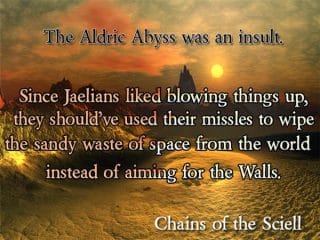
I also heard of authors doing covers in Word and Paint.
Research
You needed to know if there’s a trend in covers for your genre. People should know your book is fantasy, romance, horror…just by looking at the cover. If you want to break the rules, you need to know the rules first. To Pinterest!
Follow Auden’s board Dark Fantasy Book Covers on Pinterest
Follow Auden’s board Horror Book Covers on Pinterest.
I also collected covers I like, no matter the genre. They do tend to lean more towards fantasy because those are the covers I come across most.
Follow Auden’s board Book Covers for Inspiration on Pinterest.
Study book covers. Know what a professionally designed cover is supposed to look like. I’m not a professional but my covers do all right. Look at the genre categories on Goodreads for cover ideas.
Check out The Book Designer. It offers some amazing resources.
Stock Images
If you’re not a illustrator, which I’m not, stock image are your friend. I use:
iStock
123rf
Shutterstock
There’s also
Dreamstime
You can also use pictures you’ve taken. I don’t use mine because pic of flowers and animals don’t fit with my genre.
The stock images you buy for your book cover can be used for promotional images as well. Once you buy the image, it’s yours. I re-purpose my stock images all the time.
Premade Covers
You can also buy a premade cover. Personally, I don’t like that option because it means someone else may have your cover. Update: more research showed many sellers of premade covers remove the cover from the website once it’s sold. They don’t sell one cover to several different people. You can find my designs on The Book Cover Designer and Aubey LLC.
Font
The font is just as important and the cover image. I download free fonts from Font Squirrel. Check the licence for each font you download.
Finding Free Fonts for Your Self-Published Book
Negative Space
Ebooks have made it easier, and harder, to design covers. Because of the small size, covers should have a single focus and a lot of negative space. That negative space could be a solid background.
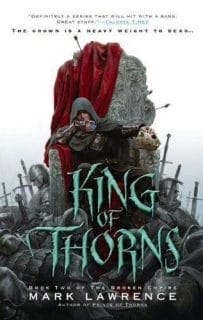
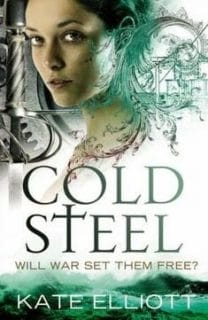
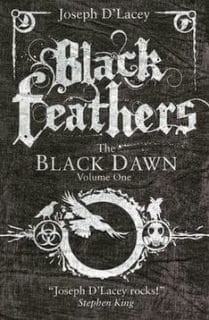
Book Cover Design: Free Programs For Choosing A Color Palette (Adobe Kuler & Color Scheme Designer)
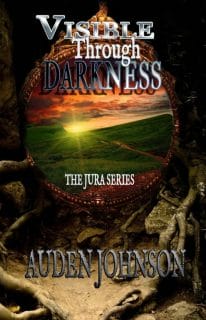
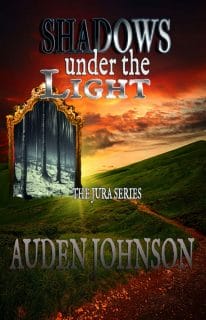
Book Cover Success and Failure Explained
Do you have any design tips for the DIY author? If you used a designer, comment with the designer’s information! You’d be helping someone out. I’d love to hear from those who use premade cover, too.