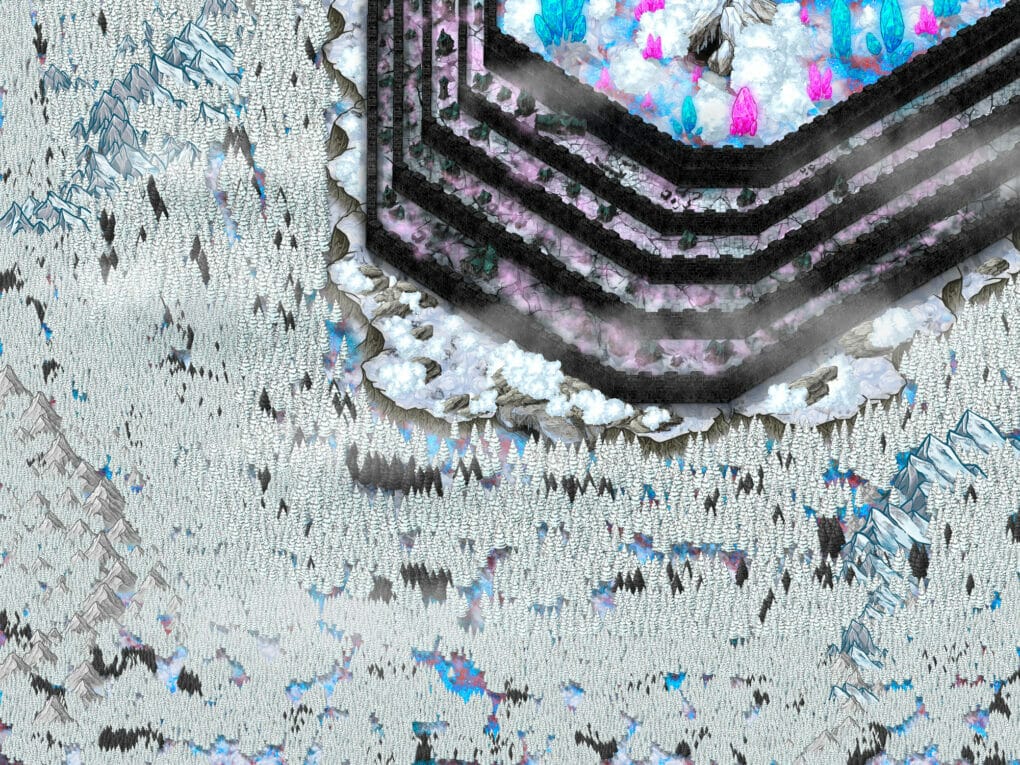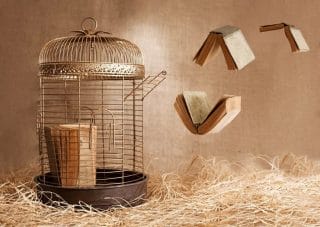
Keywords are important in getting your book found online. I first talked about this in the post Getting Your Book Noticed.
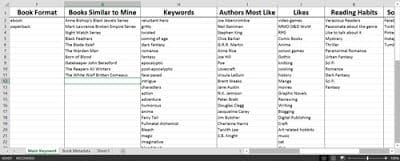
I looked at books similar to mine and made a note of their categories on Amazon and LiraryThing. I also went through the reviews and typed in the sheet words people commonly use to describe the book.
Recently, I started reading Joanne Penn’s How to Market a Book. I also found the post Demystifying Keywords, Categories, and Themes For Amazon Indie Authors. Penn talks about how changing her book’s metadata increased sales. She also gives tips on how to find the right keywords. From these resources, I took my keyword research a step further.
“You want the most commonly used keywords in your metadata.” Joanne Penn
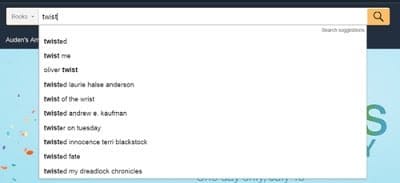

“It’s not a bad thing to have different book categories in both “Books” and the “Kindle Store,” by the way. It’s sort of like the old saying: The rising tide floats all boats. If you end up getting a lot of eyes on your book through a Kindle Store category, that can raise the exposure of your books in categories across the board.” Demystifying Keywords, Categories, and Themes For Amazon Indie Authors
As I found search terms on Amazon, I replaced the theme on my Excel sheet. Twisted became Twisted Fate.

I always used magic and powers in my keywords because I thought that’s what people care about when they search for books. I was so wrong. Searching for magic and power didn’t bring up any categories related to my book.
What you think should be your book’s keywords usually isn’t something readers search for. I also learned keywords are rarely one word. Gritty became gritty fantasy. Romance became fantasy romance. Family is now family life.
So far, I haven’t seen any changes in sales. In book marketing, you rarely see cause and effect. It’s more like, you get a spike in sales and you can’t figure out what marketing/promotion effort did that. I’m still doing keyword research. Maybe I chose the wrong phrases or maybe it takes awhile to see any results. I changed the metadata last week. I love research so this is fun for me! I’ll keep you posted. I’m sure I can fall farther down this rabbit hole.