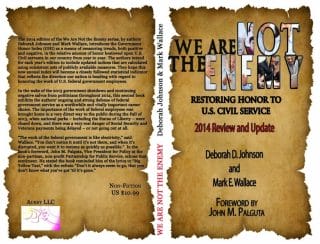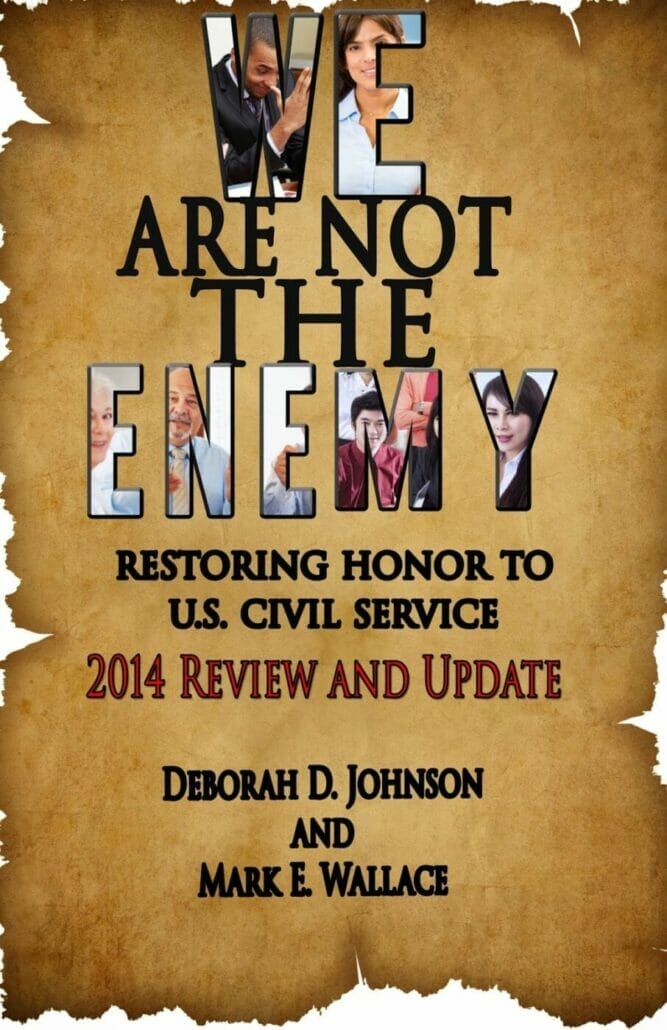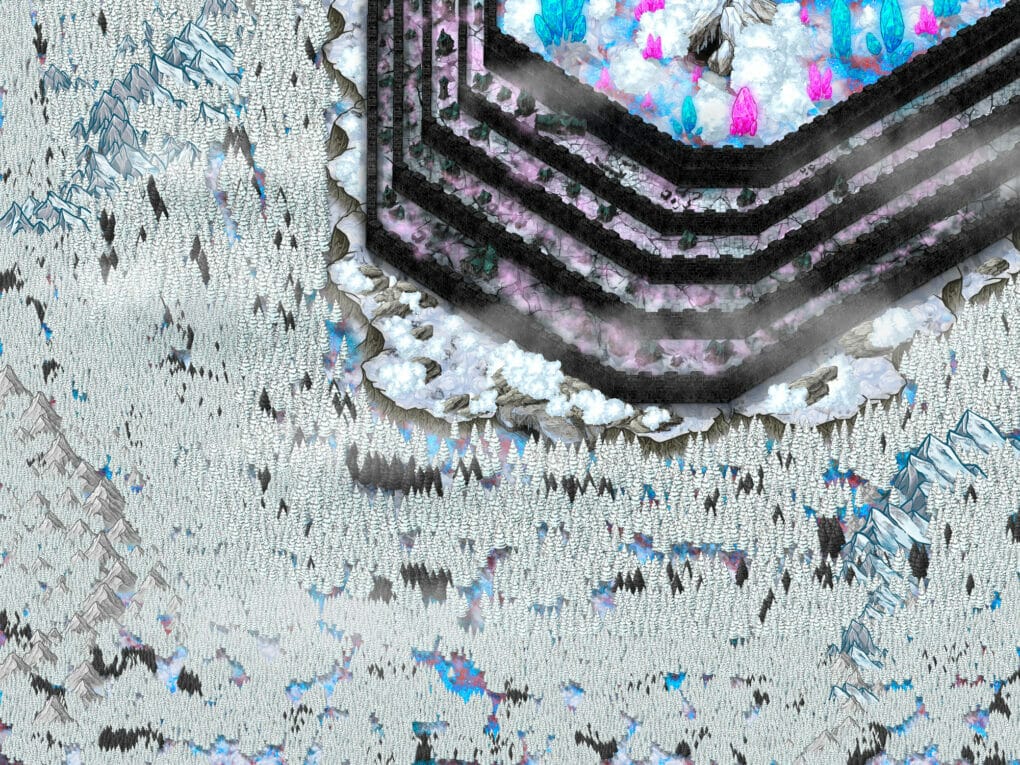Thanks for your suggestion for the We Are Not The Enemy cover! I shared the first finished version in the post Behind the Cover: Another Redesign.
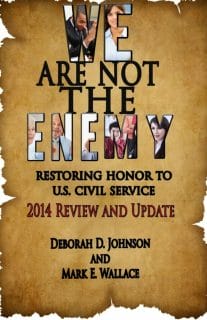
You suggested I put the focus on “Not” instead of “We.” The author read the comments and she agreed.
Putting the emphasis on “Not” wasn’t a matter of just copying and pasting the format. If “Not” was bigger, it would throw off the title’s balance. I took some time to think of a way to rearrange the words so “Not” and “Enemy” could be the focus.
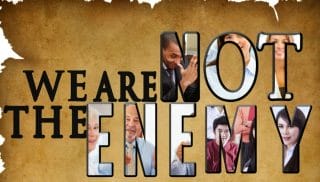
One of the authors checked out the new title and noticed this:
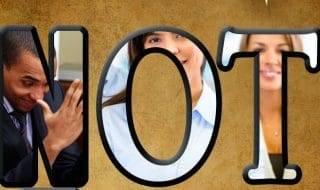
It looks like the dude is picking his nose. And it’s in the first letter. I did not even notice. These things you have to keep in mind when doing a cover, or any book image…can be kind of a pain. That’s why you have others look at your work. Had to change some stuff around.
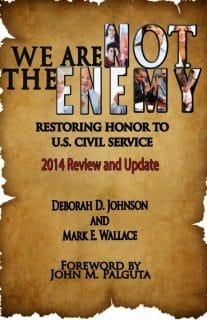
Yesterday, I designed the jacket. *Sigh* Ebook covers are so much easier.
When you’re designing a jacket, you need a spine. You have to know the number of pages your book has- not Word pages, actual pages.
Also, the book gets cut when its printed. You can’t have images or text sitting on the edge or your cover will get rejected.
“The cover contains live elements/graphics that extend beyond the trim line and may be cut off during the production process… Please make sure that any elements intended to be viewable appear at least 0.5″ away from the outside edges and only background information that can be cut off extend through the bleed area of the uploaded image.” (from CreateSpace)
CreateSpace gives you this downloadable image after you type in the book’s trim size and page count.
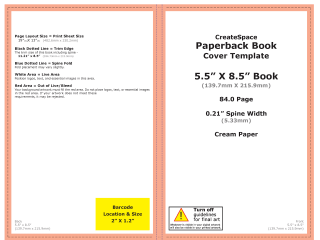
Side note: If you’re creating a commercial book (fiction or non-fiction) make the pages cream colored. Don’t do white pages unless you’re creating like an instruction manual or a children’s book. Publishers have done studies on this. White pages are harsher on the eyes. Check out your favorite books. More than likely, none of them will have white pages.
You build the cover on top of that template. See those dotted lines- no images or text should go past those lines. However, see that pink- it needs to be covered or you’ll have an unwanted border. Somehow, I need to cover this entire image without having anything important past the dotted lines.
Fortunately, the cover background, under the parchment, is white. I added a white fill layer on top of the temple but under the cover images and text.