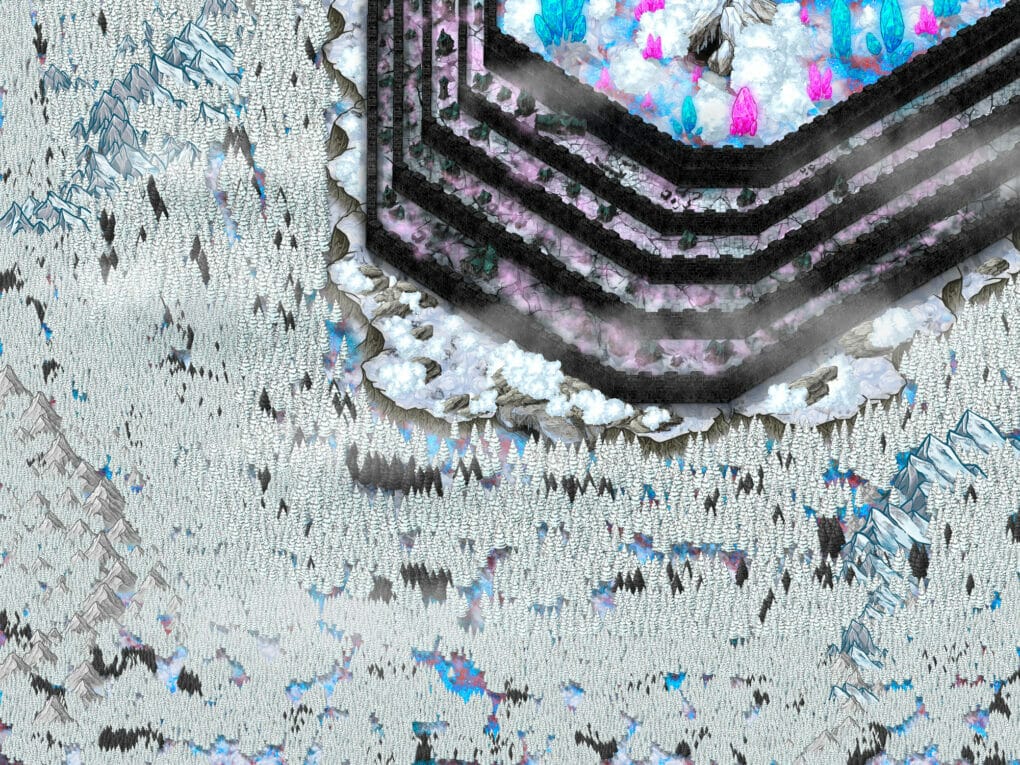This blog series will help me finish my book images on time. I’ll be sharing my map making experience every Wednesday until the images are done.
In the last post, Map Making: The World, I shared the start of my world map for Chains of the Sciell.
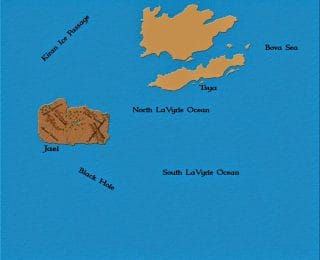
I’m doing it land by land. This is a close up of Tysa.

As an experiment, I wanted see what the map would look like with a parchment background. I found a free royalty-free image on DeviantART. I’ve said this before, I love that site for map making. It has free downloadable images and brushes. For most, all you have to do is credit the artist and/or send them a link to your finished product.

I got the parchment from ElissaKarminakria.
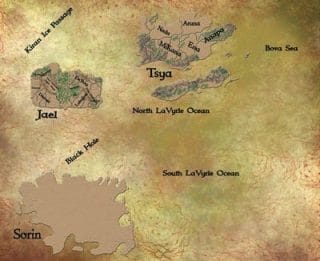
Not bad. I like the texture. As another experiment, I decided to turn the parchment into a pattern and apply it to my lands instead.
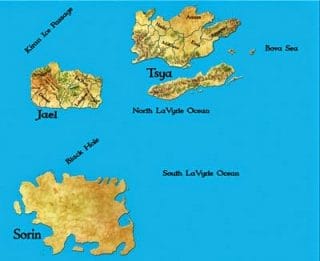
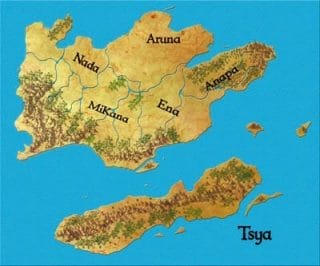
Note: When you’re making a pattern out of the parchment image, you should select the entire image– not just a small portion of it. At first, I turned a small section of the image into a pattern. That section wasn’t big enough to fill the entire land. The results looked terrible.When you follow the steps in the Photoshop guide, select the entire image to turn into a pattern.
You’ve probably noticed a new landmass at the bottom of the World Map. Meet Sorin.