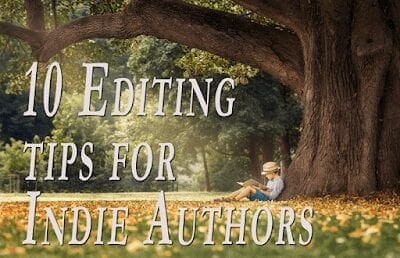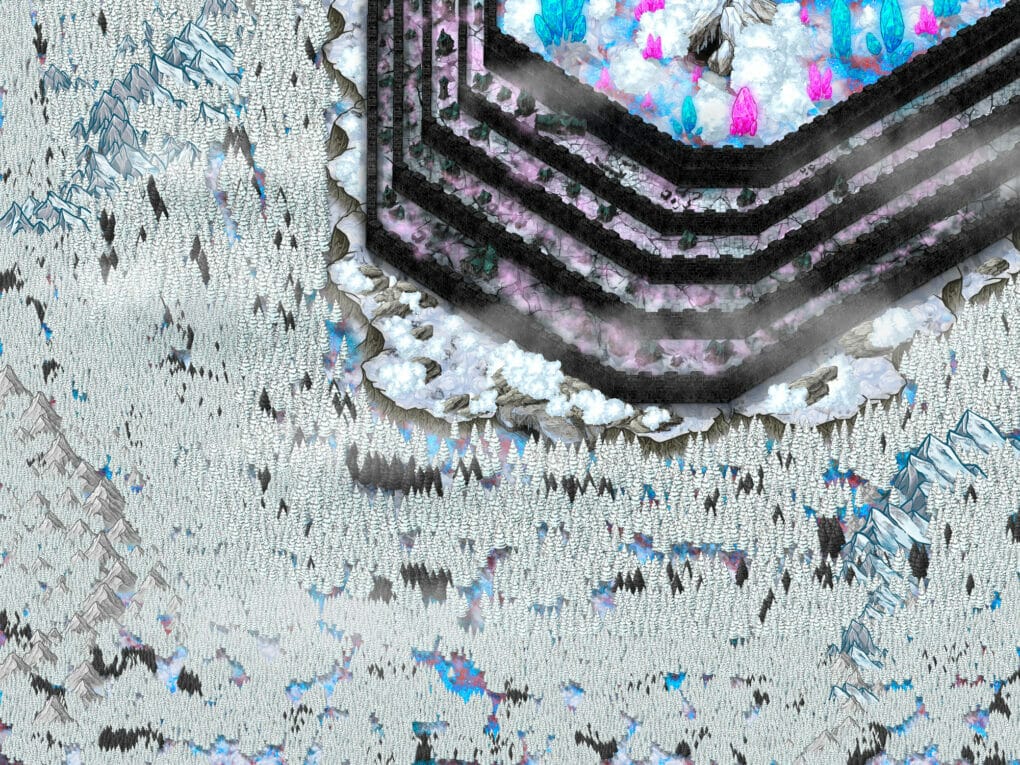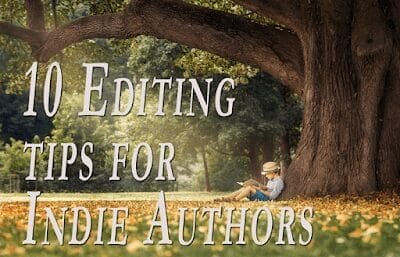
I highly recommend you hire an editor. They catch things you’d never notice like repetitions. I discovered I enjoy using “had” and “but.” Now I have to be careful.
On the other hand, you might be churning out several stories a year. Your wallet may not be deep enough to hire an editor every time you want to publish. I hired an editor for The Sciell but I didn’t for Chains of the Sciell. I don’t have a professional editor look over my shorter stories.
Having a editor for Chains of the Sciell would’ve made my life so much easier. That story was a beast. As the author, I am not the best person to be editing it.
I’m with a small press publisher. This time around, they didn’t have the money to hire an editor. I definitely didn’t have the funds. What was I gonna do? Hold off publishing Chains of the Sciell until we could afford an editor. That wasn’t happening. People keep telling you to hire an editor. Sometimes, that’s not possible.
Study other books
Some self-published stories can be free of grammatical errors yet full of showing instead of telling while opening with a long, long backstory or a pointless prologue. I’m not a big fan of writing rules anymore. I also understand why the exist. Know them so you can break them effectively.
Just keep swimming
Some people edit while they’re writing. By the time they’re finish writing, they have a publishable story. I prefer to keep writing and edit when I’m finished. By the time I’m rereading my story, I forgot most of what I wrote. It’s like reading a new story. While writing, I keep a journal handy. If I want to add something to a scene I’ve already passed, I write it in my journal then add a comment in the document saying “see journal entry.”
Phone a friend
You’ve probably come across many articles telling you to never give your story to family and close friends for feedback because they won’t be objective. Don’t follow this blindly. It depends on the family.
I always give my stories to family because they’ll be honest. If they don’t like it, they’ll tell me. If they get confused, if a scene doesn’t work, if they liked the first book better, they have no problems letting me know. My mom has editing experience so she checks my work for grammatical errors. If you have a family member who’s willing to read your work for free and you know they’ll give you great feedback, give them that story.
Add to dictionary
I talked about this in the post Add to MS Word’s Dictionary. I heard you shouldn’t add words to MS Words dictionary. I’m breaking that rule. As a fantasy writer, my story is packed with made up words. It’s a bit irritating trying to read through a document with all those red underlines. I add all my made up words and characters names to Word’s dictionary so it’ll tell me when I’ve misspelled them. While editing, I don’t have to pay extra attention to those words. If they’re not underlined, it means I spelled them correctly. It also helps when I forget how to spell a place name and I don’t want to get up to dig out my journal or consult my map.

Pre-pub reviews
Early reviews can be like the warning call of the ominous footsteps creeping towards your book. This isn’t ideal. You should not rely on this. Some reviewers will send you a note about any problems they found. For instance, Reader’s Favorite commented that they found many grammatical errors towards the end of the book. This wasn’t in the published review. I’m so glad they pointed that out.
Change font and color
I got this from The Artful Edit. I change the story’s font to something totally different yet readable and change the color to something tolerable-like red or orange. This way the document looks different. I can read it as though I hadn’t been the one to write it.
Print it out
I know we’re in the digital age, but printing out a document to edit it is still a thing. It works. I think it’s the “screen” shift. We spend weeks, maybe months and years looking at a computer screen. Reading a print version of our story gives us a new perspective.
Change devices
Speaking of different perspectives. If you own a Kindle, you can email your story to your device and read it there. I’ve caught many errors this way. Kindle also has text-to-speech. Having the device read my story helped me pick out a lot of problems.
I go through the entire story on my Kindle then edit the original once I’ve finished reading. On the Kindle, you can highlight and add comments. When you come across an error, I recommend you do both. I tried just highlighting once. When I went back over the story, in some instance, I couldn’t remember why I highlighted certain texts.
Read out of order
I’ve mentioned this before as well. If your story is told from multiple perspectives, try reading the entire story from each character’s POV. I created a chart to outline time passing which also has chapters and POV characters. In order to keep track of chapter numbering, I turned each chapter title in Word into a heading. Word has document navigation. It was easy to go from chapter to chapter, without scrolling. If you printed the document, organize it so each character has their own book.
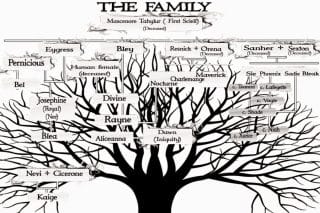
Character notes
I have one document summarizing each character’s personality and another with images representing their appearances. I consulted these docs often during the editing process. The Merging World series is a family saga, so creating those documents helped me makes sure characters resembled their parents and their siblings. I don’t have to go back in the story to find out if this character has black, white or blue hair. Creating a family tree would help as well.
How I Self-Edit My Novels: 15 Steps From First Draft to Publication