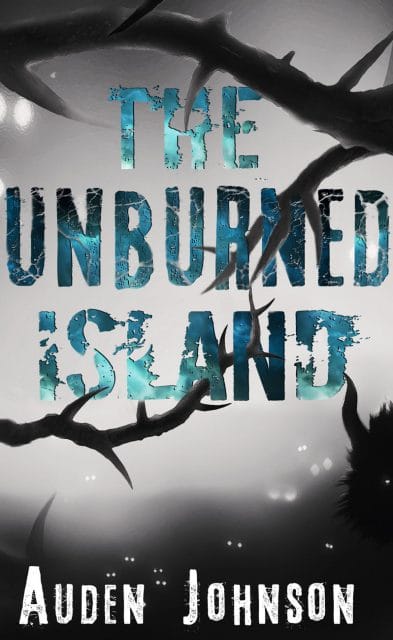

I figured I could use the image on its own but zoom in on a certain part.
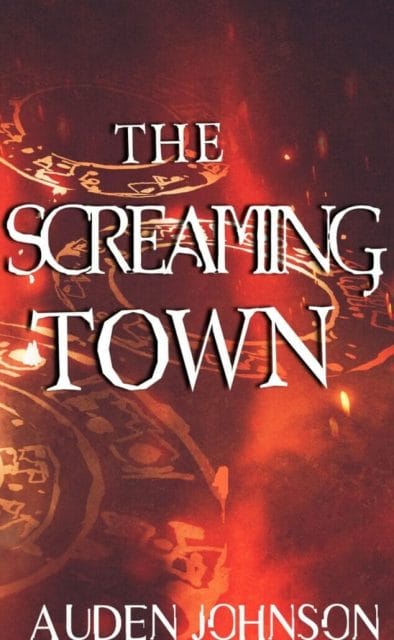
Not bad but it doesn’t really match book 2. It needs something more.I also found this image on Shutterstock.

But, it’s blue. Too much like Book 1. If Book 2 is the same color as Book 1, then Book 3 and all the other books would need to be blue. I tried to blend the above image with the red one.
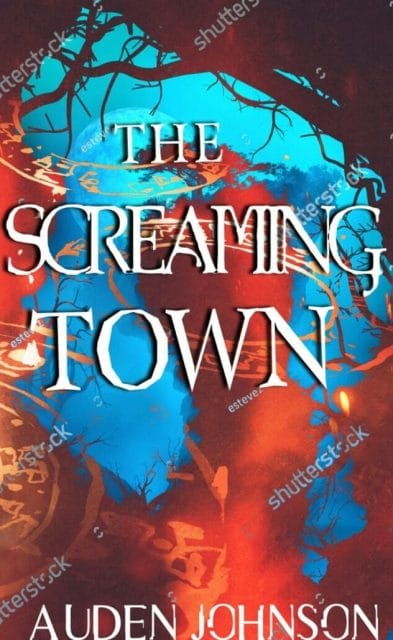
It didn’t work out. I couldn’t figure out how to blend them without it looking terrible, I was stuck. Then, I remembered I used this image for book 1.

Maybe I could use a similar image for all the books in the series and just zoom in on different parts. Shutterstock has another throne image that I already owned.

So, I zoomed in and played around with the placement until I found a part I liked.
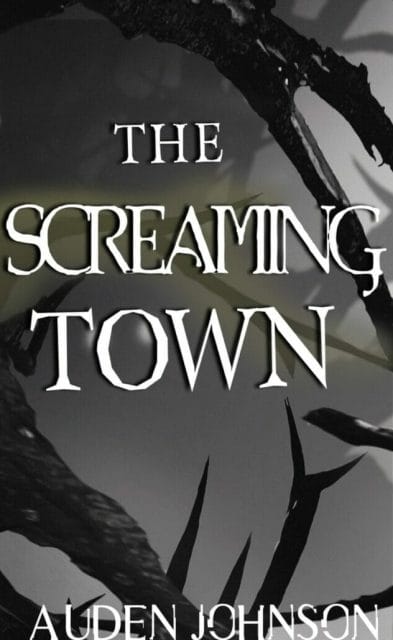
Okay, we’re getting somewhere. Now, time to work on the type. I already had a lot of fonts installed on my computer but none of them were working out.”Screaming” was a bit too long of a word to property fit on the cover. I switched the titled to The Wailing Town and started searching for fonts on 1001 Fonts. I love this site for some nice free royalty-free decorative fonts. Found a couple I liked:
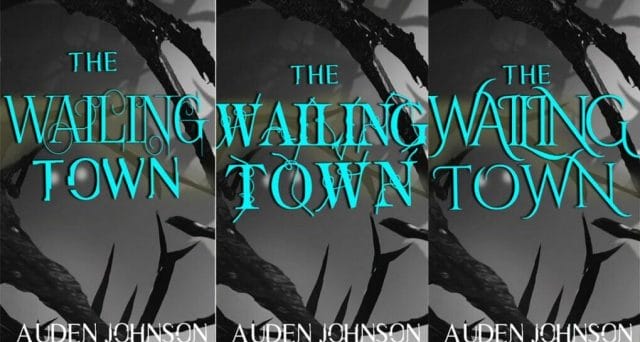
I’m leaning towards the last 2.Now, let revisit that red image.
I worked with it a bit more. And, here’s where I am right now.
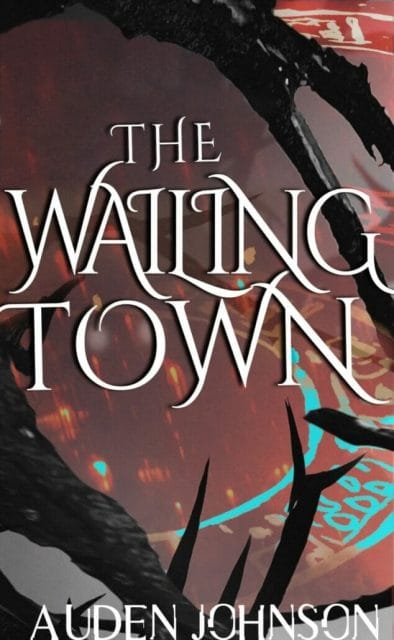
I’m still playing with the font but I don’t think I’ll be changing it much unless my publisher says something.Just for fun, I found this on Shutterstock.
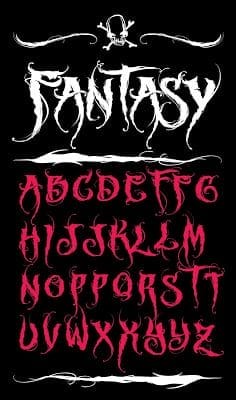
I added the font to the cover.
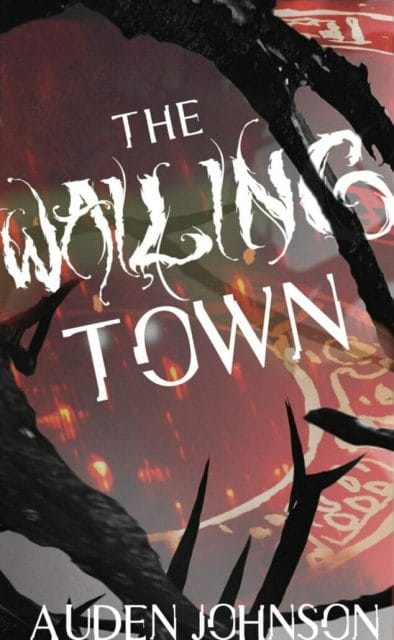
Here’s another version with the red more pronounced.
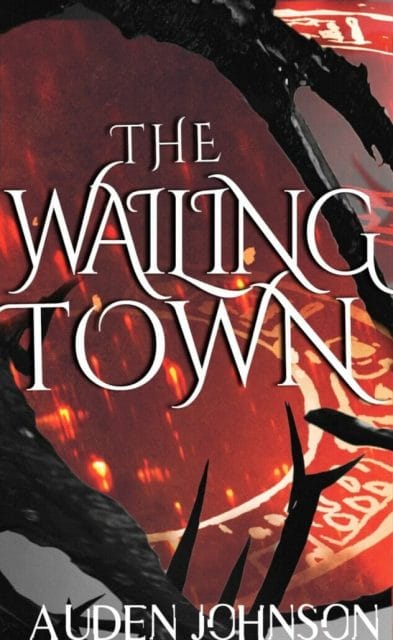

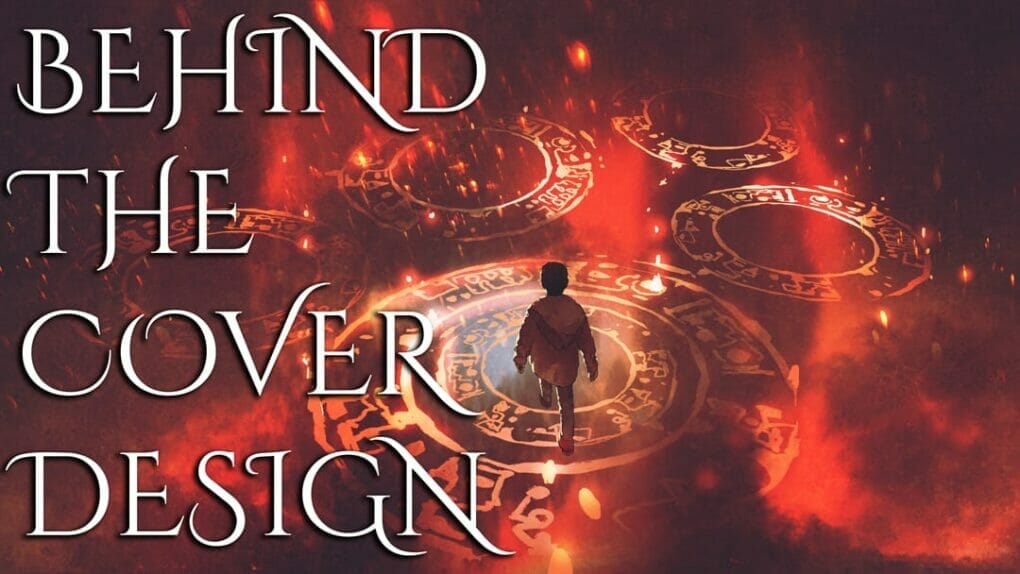

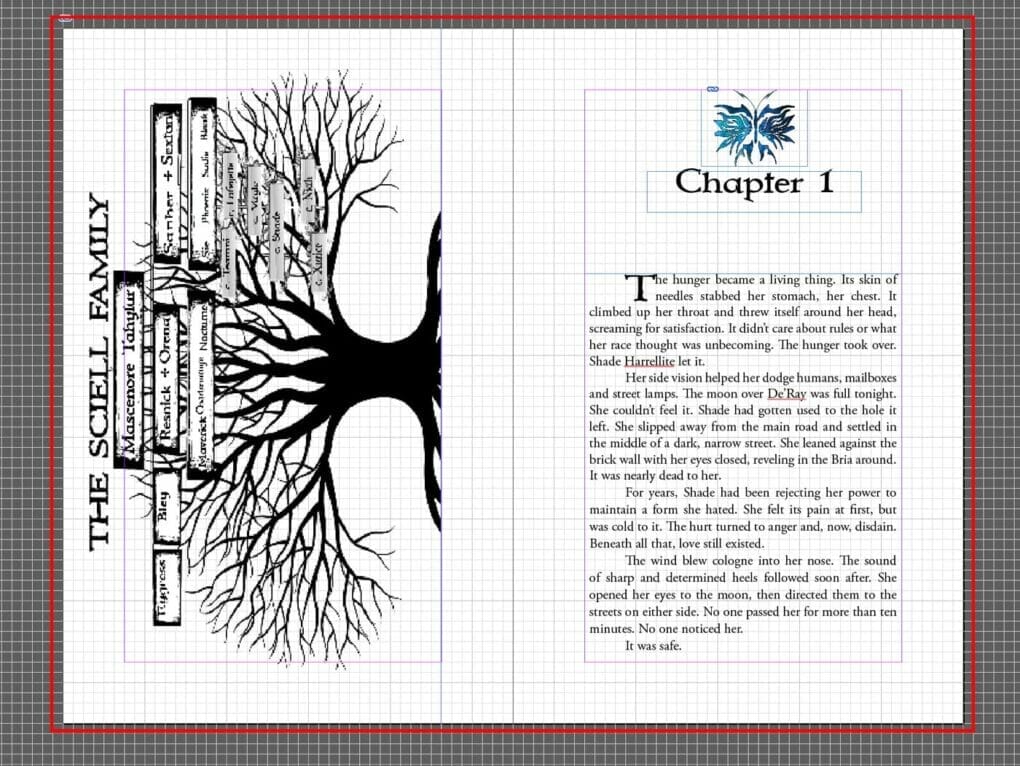
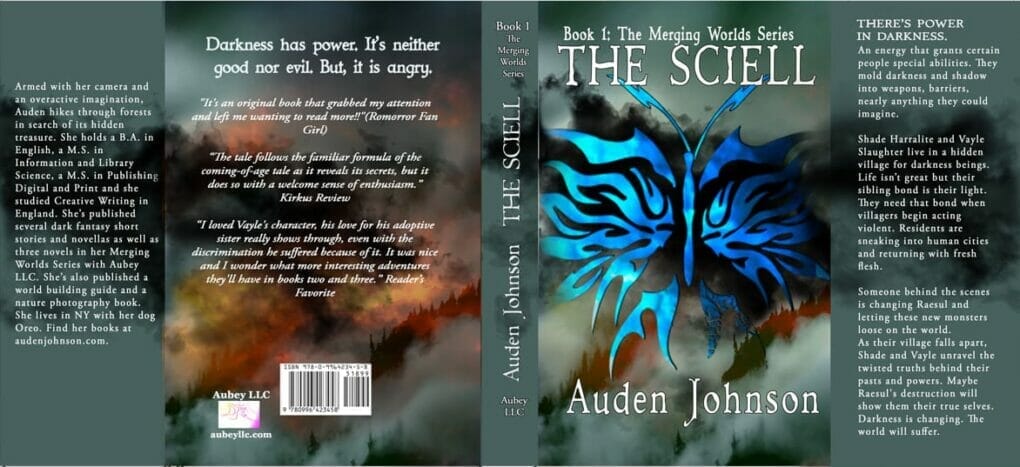
One thought on “Behind the Design: Dark Fantasy Book Cover Art”
Very creative!
Comments are closed.