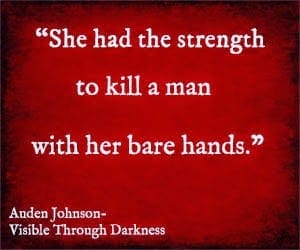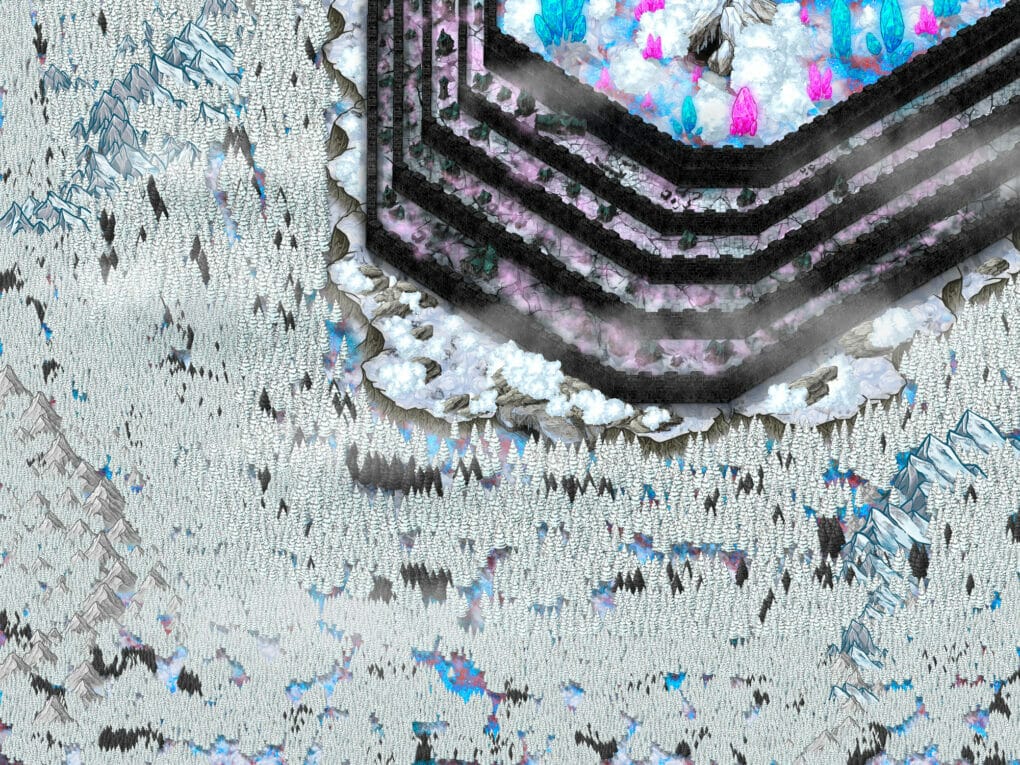You have a month long promotion for your book. How do you share it across social media? After awhile, people are gonna get tired of seeing your book cover. I’ve seen some creative ways of sharing a cover on Instagram, but those are for print books. This is where image quotes come in. They give readers a look into your story. They’re versatile. People love images on social media.
First, you need lines from your book. This can’t be just your favorite lines. They may be amazing lines within the book. They may also be confusing taken out of the book.
The lines need to have an impact. They have to get people interested in the book. I run my potential quotes by someone who doesn’t know the story as much as I do. They tell me which ones work and which ones don’t.
An image quote can have single font-single color text.
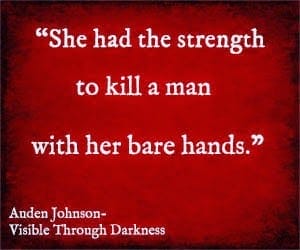
I rarely do that because it’s more fun and more eye-catching to play around with font, color, size and placement of the text. (I do all my image quotes in Photoshop)
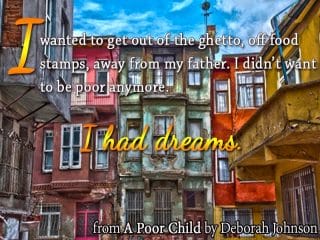
How do you figure out what image to use? If you create your own book covers, more than likely you’ll have tons of images you didn’t use. Try those out.
If you don’t have images on file, search for stock photos. I go to 123rf and Shutterstock and search for dark or gothic images. Sometimes, I do a grudge/abstract background search. The image has to represent your book and your brand.
For Devdan Manor, I had this quote:
“Ryse had ancient eyes. She saw the real world, instead of the world everyone pretended to see.”
Ryse is a demon. I searched for “demon eyes.” I found this on Shutterstock.

This image is perfect except Ryse is dark skin.
When you’re searching for backgrounds, remember, you can edit those images. There are a ton of Photoshop Tutorials on YouTube. I taught myself how to change the skin color. Here’s the final product.
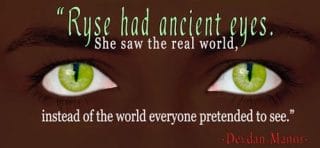
How do you determine the font style, color and placement of the text?
First, I get my royalty free fonts from Font Squirrel. There’s also My fonts– I haven’t used this one, but a designer pointed me to it. Most are free to download and use. Most of the fonts I use aren’t the ones that come with Photoshop.
You download the fonts you like and play with the text. Your quote may have words or phrases you want to highlight.

Highlight doesn’t have to mean a different color. It could be color and placement.
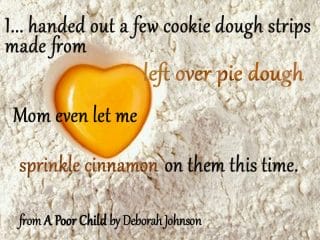
As you know, I’m not a planner. I don’t know what the text will look like going into the project. You can plan it out. Make sketches. Think of color schemes. Adobe has a color wheel you can use for free- Adobe Kuler.
Look at other image quotes to get some design ideas.
Remember to “sign” you images. You want people to share them. Your name or book title may not travel with the image. You need to have, on the image, you name or book title- or both.
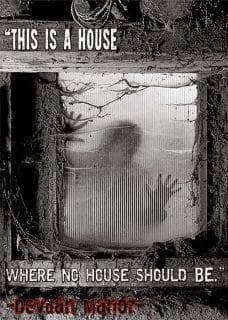
Also, image quotes don’t have to be text from your book. People love, love quotes about writing. You can go on Goodreads, find an author quote and make an image out of it. It’s legal as long as the image isn’t for commercial use.
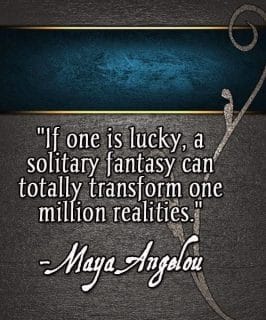
Like book covers, people will see thumbnail versions of your images. Make sure they look good small.
You can use Adobe Photoshop free for 30 days. If you know any other, cheaper, software to create image quotes, comment below!