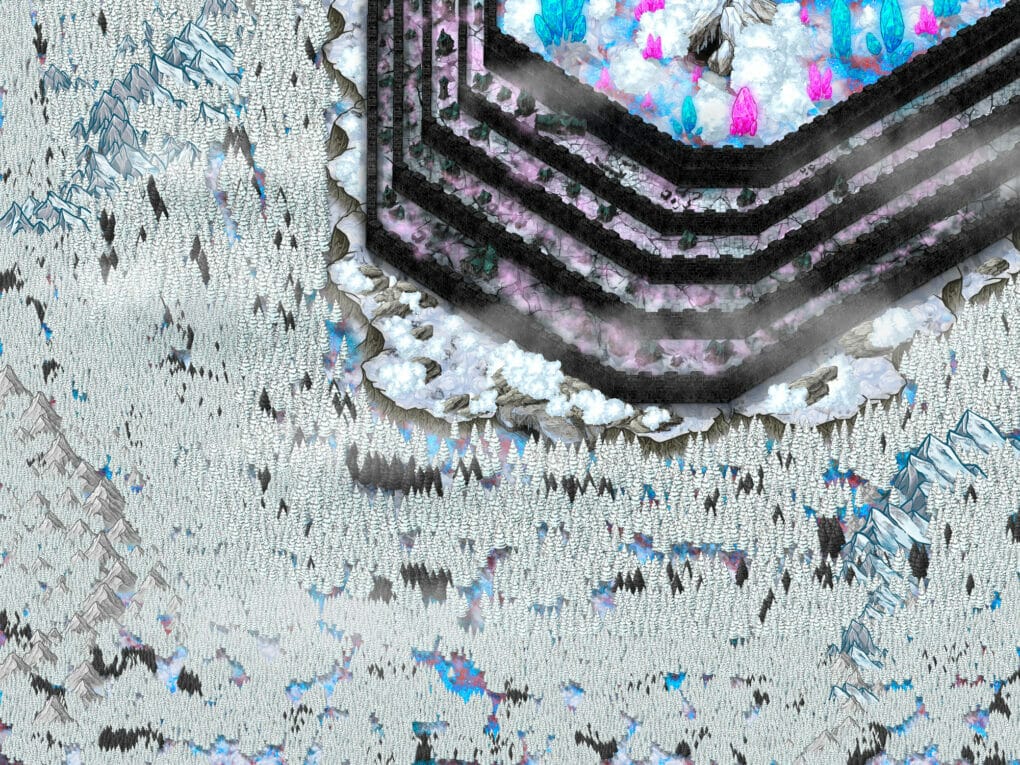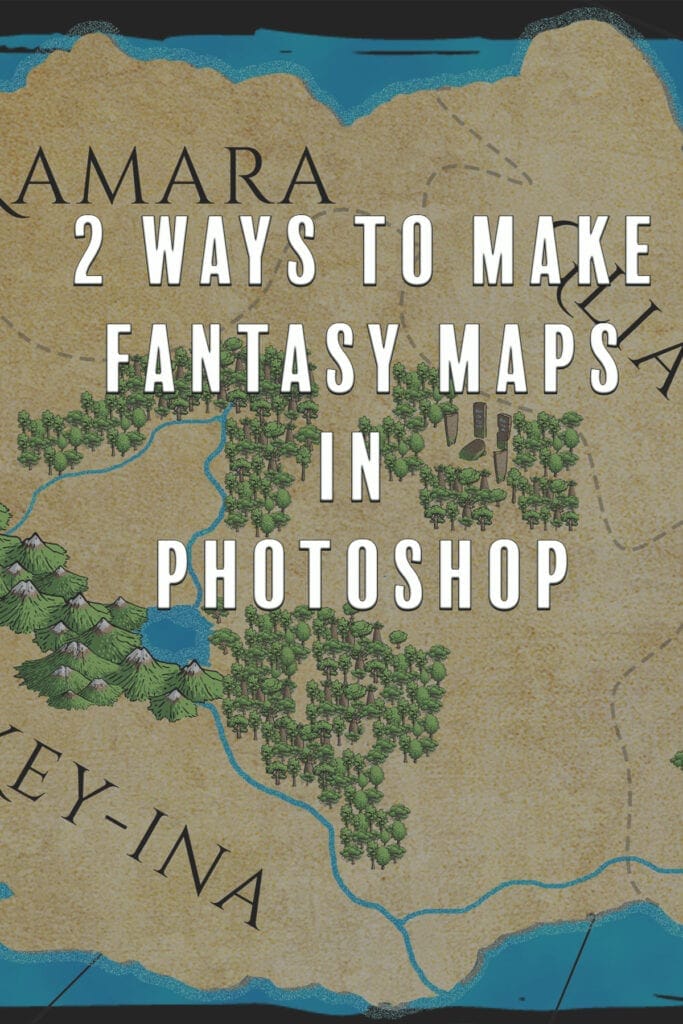
I got into making fantasy maps because I needed them for my books but, I couldn’t afford to hire a designer. That’s kinda been the case for most of my self-publishing journey. I would never tell any author not to design your own cover or never format your own books. Make sure you have someone or a group of people who will give you honest feedback.
Some of us just aren’t in the position financially to spend $1,000+ on a freelancer, no matter how good. I published my first book in 2014 and in 7 years, I’ve never been able to do that.
Fantasy maps, like book covers, aren’t easy to make and they require a lot of research. But, you can create a simple map with the right brushes in Photoshop or with stock images.
I wouldn’t consider myself a drawer. You’ll see in the video of me creating a map, that I do a bit of drawing but for mountains and forests, I rely on brush sets I find on DeviantArt. I also don’t have a background in design. Everything you see, I taught myself.
Before you begin, research how things like rivers and mountains are formed. I still struggle with this.
Yes, you’re making a fantasy world but nature has an order to things. If you want to break that rules you need to know the rules. For instance, in my Merging World Series, Jael has a stretch of desert called the Alderic Abyss. The air is toxic for reasons no one can explain. This desert is also pressed up again snow-covered mountains. This does not happen in reality. However, there’s a magical reason why characters can see a snow-capped mountain from the desert.
Before you open Photoshop, sketch your map. It doesn’t have to be pretty. It doesn’t even need to be precise. I draw a general idea of my landmass or town. That gives me room to get a little creative when designing. This sketch will be your guide.
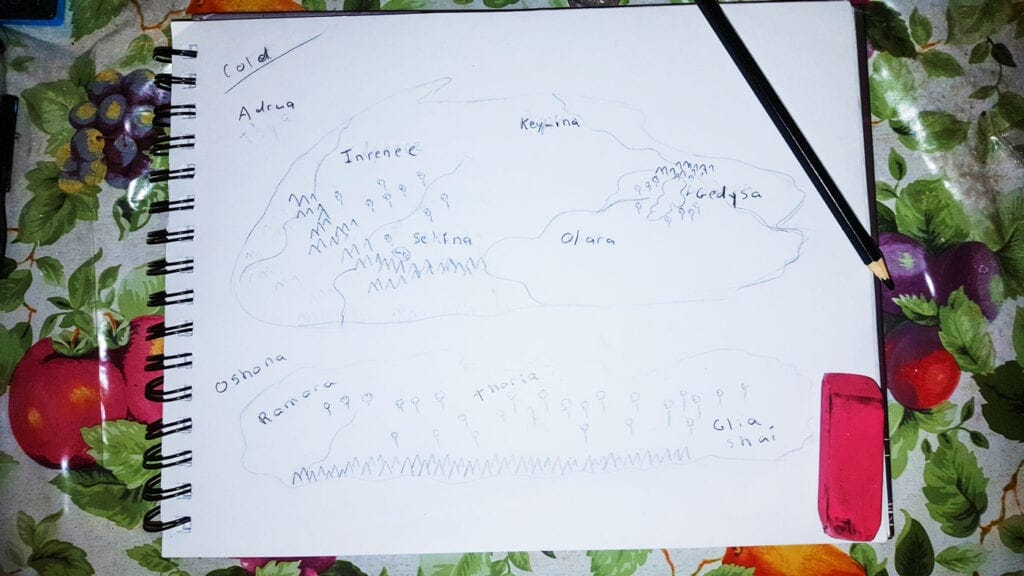
Fantasy Maps Method #1
The first map is based on what I learned from this tutorial series.
After I got the basics down, I looked at other maps on Pinterest and add my own style.
For instance, I noticed certain maps had a light gradient around the edges as a shoreline. I created mine using the Outer Glow Layer Style-Blend Mode: Dissolve. Experiment with the blue gradients to see which one works for you.
I made the map in the video using a brush set I downloaded from DeviantArt. The land texture is a simple parchment image turned into a Pattern. You can find free royalty-free parchment backgrounds from sites like Pixabay.

Here’s the color scheme I used for the map.
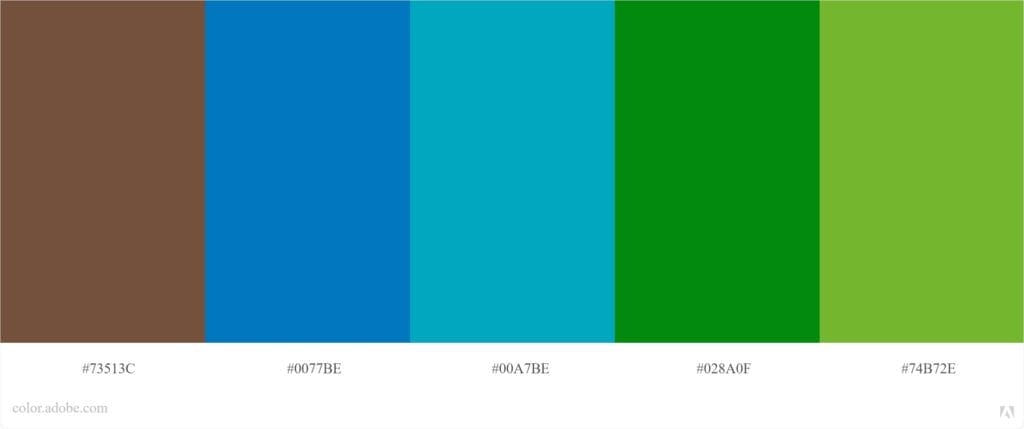
You can find it on Adobe Color.
To make the ocean I used the blues, one as your foreground color and the other as background. Doesn’t matter which, as long you have two different colors for your foreground and background. I created a new layer. Then, selected Filter-Render-Clouds.
Method #2: Stock Images
This was probably the fastest way to make a fantasy map. Still time-consuming. As you see from the video, I created a map using only stock images.
You can find map elements like the mountains and trees here. Stock photo sites also have map templates like the one you see at the beginning of the video. I used this one. Those images weren’t free. I have a monthly subscription to Shutterstock.

Don’t get discouraged if you can’t make maps like the ones you see in traditionally published books. As long as yours tells the story of your world, it works. Nothing wrong with a simple map. I’ve seen many highly reviewed and recommended indie books with fairly basic maps.
Do you have any questions? Comment below.